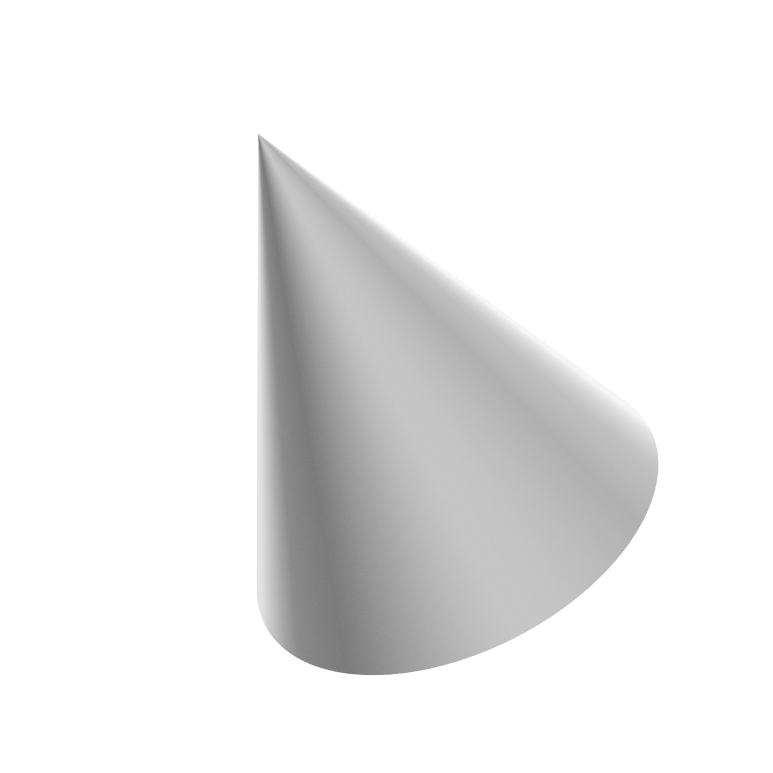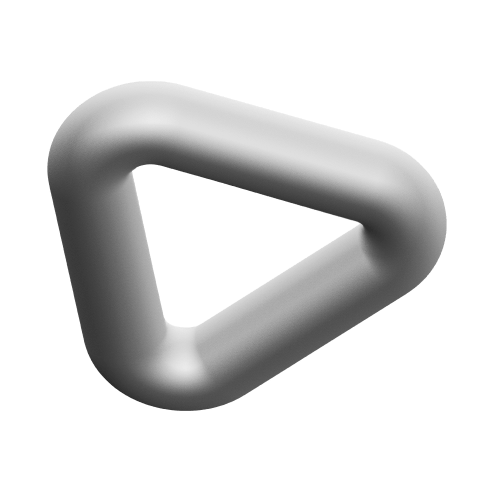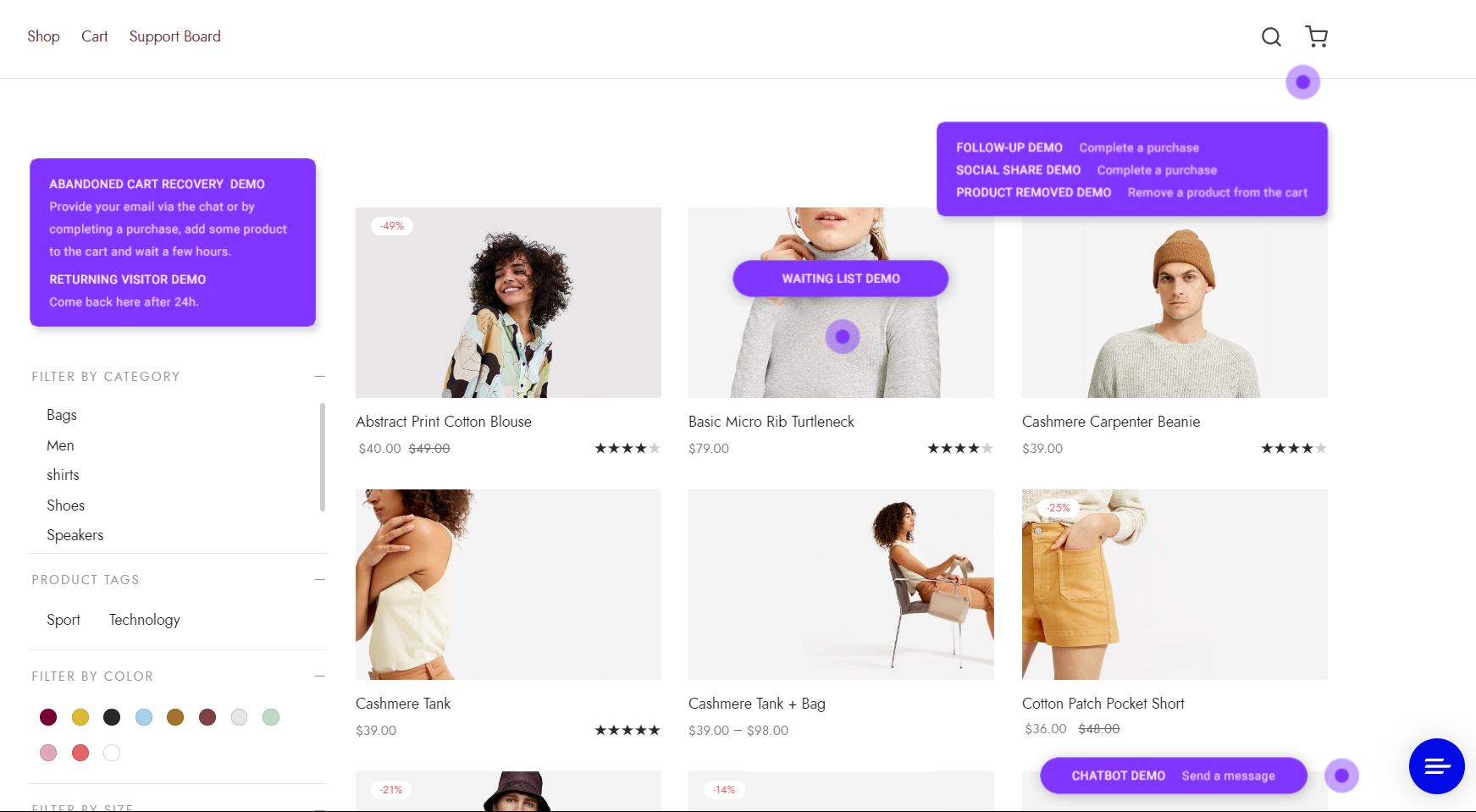
Chat With your Website Visitors in 3 Easy Steps
Connect Live Chat With Slack
Connect SlingChat to your Slack, .Next, select a channel, team, or space that you want to send requests to. Any new live chat conversation will be sent here.
Install SlingChat WordPress Live Chat plugin
Next, you need to ensure that your live chat widget appears on the website. This is what customers will use to communicate with you.To do so, embed the live chat code snippet in your web page or, in the case of Social Intents, use dedicated plugins for Shopify, WordPress, Bigcommerce, or Wix.
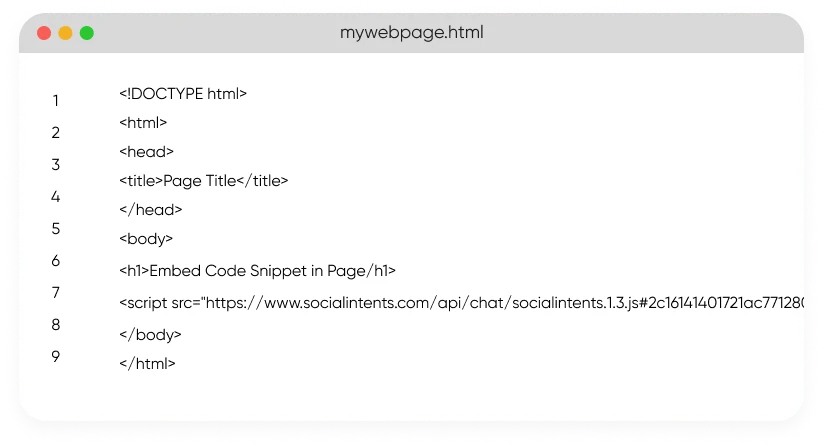
Answer Your Chats From Slack or let the your bot handle the conversations.
You can start having conversations with website visitors directly from the tools you're used to using at work.
WooCommerce Integration
The chatbot, powered by Dialogflow's AI and integrated with WooCommerce's structured data, has the ability to analyze your WooCommerce store's content and provide accurate and relevant answers to customer inquiries. This advanced technology allows for a more streamlined and efficient customer service experience, as the chatbot can autonomously provide information without the need for human intervention. With this powerful combination of AI and structured data, you can trust that your customers will receive the answers they need quickly and accurately.
-
Send and receive messages
-
Edit and delete messages
-
Real-time two-way sync
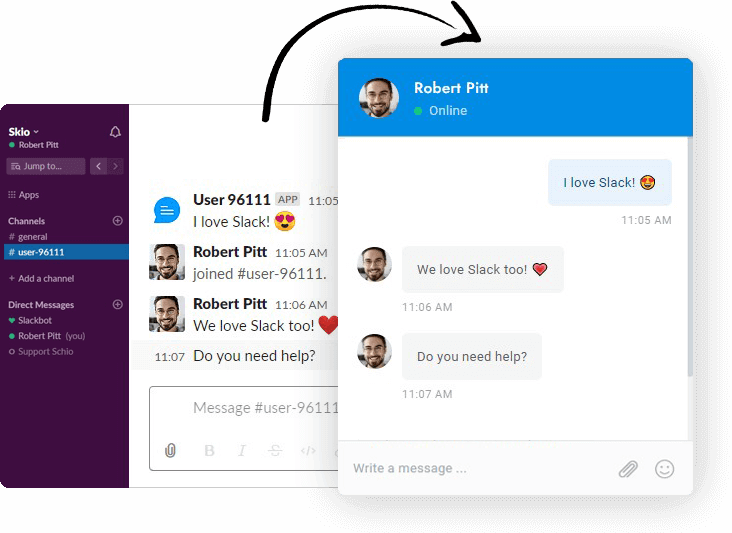
User and Agent Sync
Agent and user details, including name, surname and profile image, are synced with Slack. Each agent can be linked to a Slack teammate, and Support Board can detect whether any agents are online.
-
Sync user details
-
Update profiles automatically
-
Link agents to Slack teammates
-
Detect online status
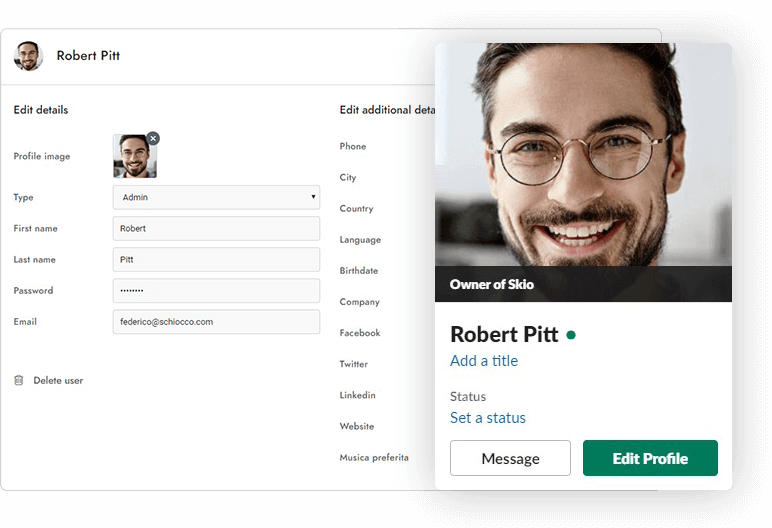
Markups, Emojis and Code Snippets
Enjoy the Slack Editor's full support. Slack's message formatting, including bold and italic, is compatible with Support Board. Slack code snippets and emojis are supported too.
-
Text markups like bold and italic
-
Ordered and bulleted lists
-
Emojis
-
Code snippets
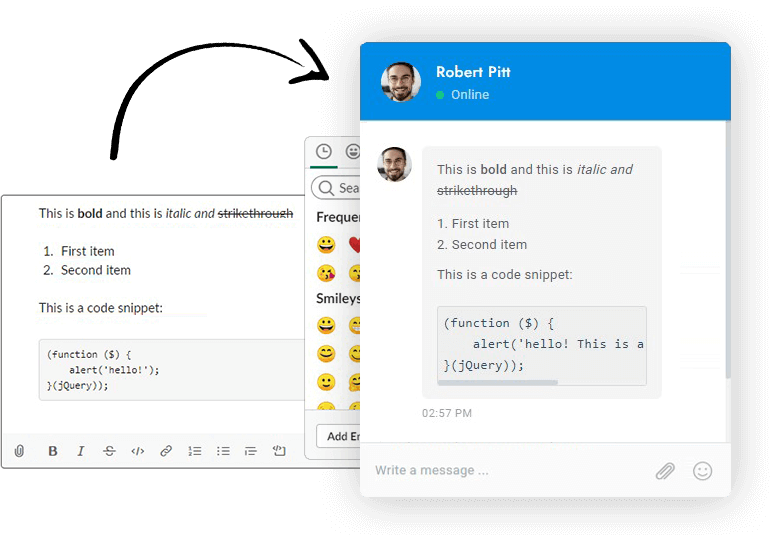
Multiple Teammates and Shared Channels
Any number of teammates can use Slack simultaneously and reply to the user. A Slack channel shared by all teammates will show the user’s details and provide a link to open the conversation channel.
-
Teammates shared channel
-
User details
-
Dedicated user channel
-
Multiple Slack teammates
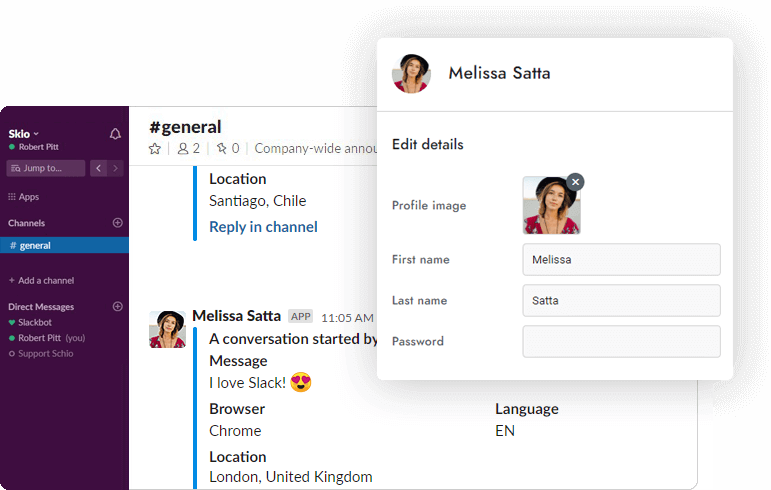
More about the Slack Integration
Aliquet tellus imperdiet morbi tincidunt gravida nulla. Vitae cum vel vulputate at mauri.
Enjoy the two-way sync feature. Send and receive attachments or media directly in Slack in real time.
Archive old channels in just one click. The archived channels are automatically restored as needed.
Sync full conversations including auto messages, Dialogflow bot messages and Rich Message responses.
Provide faster help for customers and fewer questions for your agents with the integrated multilingual knowledge base.
Slack Live Chat Features
Customize your chatbots
Fit your brand with custom colors, logos, text, default responses, and tab styles.
Fast turnarounds
Ask your visitors anything. Collect visitor information like name, email, and phone.
Webflow-powered
Set up as many team members as needed. No per agent pricing. Grow live chat as your team grows
Share Files
Send files to your chat visitors and let visitors upload files to you, right from Slack.
One monthly cost
You’ll know your subscription cost upfront. No surprises. Except on your birthday.
Flexible plans
Scale your plan up or down as your business needs change. No pressure.
Made for you
We design and build custom for you. We’re never starting from a template unless you want that? You don't, right?
Plug & play
We’re here when you need us and not on payroll when you don’t.
Easy mode is on
You’re getting 10+ years of design experience with every request. No hand-holding required.
FAQ's
Aliquet tellus imperdiet morbi tincidunt gravida nulla. Vitae cum vel vulputate at mauri.
Aliquet tellus imperdiet morbi tincidunt gravida nulla. Vitae cum vel vulputate at mauris. Consectetur integer maecenas lectus lorem dui mattis neque, nibh pellentesque.
Enjoy the Slack Editor's full support. Slack's message formatting, including bold and italic, is compatible with Support Board. Slack code snippets and emojis are supported too.
Text markups like
bold and italic
Ordered and bulleted lists
Emojis
Code snippets
Aliquet tellus imperdiet morbi tincidunt gravida nulla. Vitae cum vel vulputate at mauris. Consectetur integer maecenas lectus lorem dui mattis neque, nibh pellentesque.
Aliquet tellus imperdiet morbi tincidunt gravida nulla. Vitae cum vel vulputate at mauris. Consectetur integer maecenas lectus lorem dui mattis neque, nibh pellentesque.
What our customers say
Aliquet tellus imperdiet morbi tincidunt gravida nulla.
Vitae cum vel vulputate at mauri.
Aliquet tellus imperdiet morbi tincidunt gravida nulla.
Aliquet tellus imperdiet morbi tincidunt gravida nulla. Vitae cum vel vulputate at mauris. Consectetur integer maecenas lectus lorem dui mattis neque, nibh pellentesque.
Aliquet tellus imperdiet morbi tincidunt gravida nulla.
Aliquet tellus imperdiet morbi tincidunt gravida nulla. Vitae cum vel vulputate at mauris. Consectetur integer maecenas lectus lorem dui mattis neque, nibh pellentesque.
Aliquet tellus imperdiet morbi tincidunt gravida nulla.
Aliquet tellus imperdiet morbi tincidunt gravida nulla. Vitae cum vel vulputate at mauris. Consectetur integer maecenas lectus lorem dui mattis neque, nibh pellentesque.